
Facebook can be a cool source and excellent mode for posting free ads. There are different and cool ways people get real human being from Facebook.
The nice and cool opportunity Facebook gave to each and everyone of their users to publicise their mind, ideas, article or free and even paid ads by creating and becoming a Facebook app admin is very large. It will be a difficult practise but quiet simple when you learn the step by step guide.
For those see it new, i'd define Facebook app as any app which Facebook signed up members would have interest in developing, using and even passing them to their Friends. A real, cool and nice example of Facebook app is e-card. Facebook as a social media for connecting and sharing ideas with Friends and Family gives their signed up members a great opportunity and chance to create and share their apps with Friends and Family.
Creating a well designed application with Facebook will come along with Facebook page that is assigned Automatically. Once you build and couple your application with your Facebook page, Automatically, Facebook users can see you hosted app by Creating and composing relevant and Quality messages on the associated page. Once your apps are good enough, it will give you great and cool opportunity to use them as medium for exchanging thoughts and cool source for advertising.
Here is a step by step guide to couch you through the creation process and tips involved.
Before creating a Facebook application
Before you start up a Facebook app, you need to write a message that will show up at Facebook. Let's say: "Welcome to G3How! The free how to article(s)". This should be your title. Get yourself a GE "imagination cubed" application.
Creating your Facebook Application
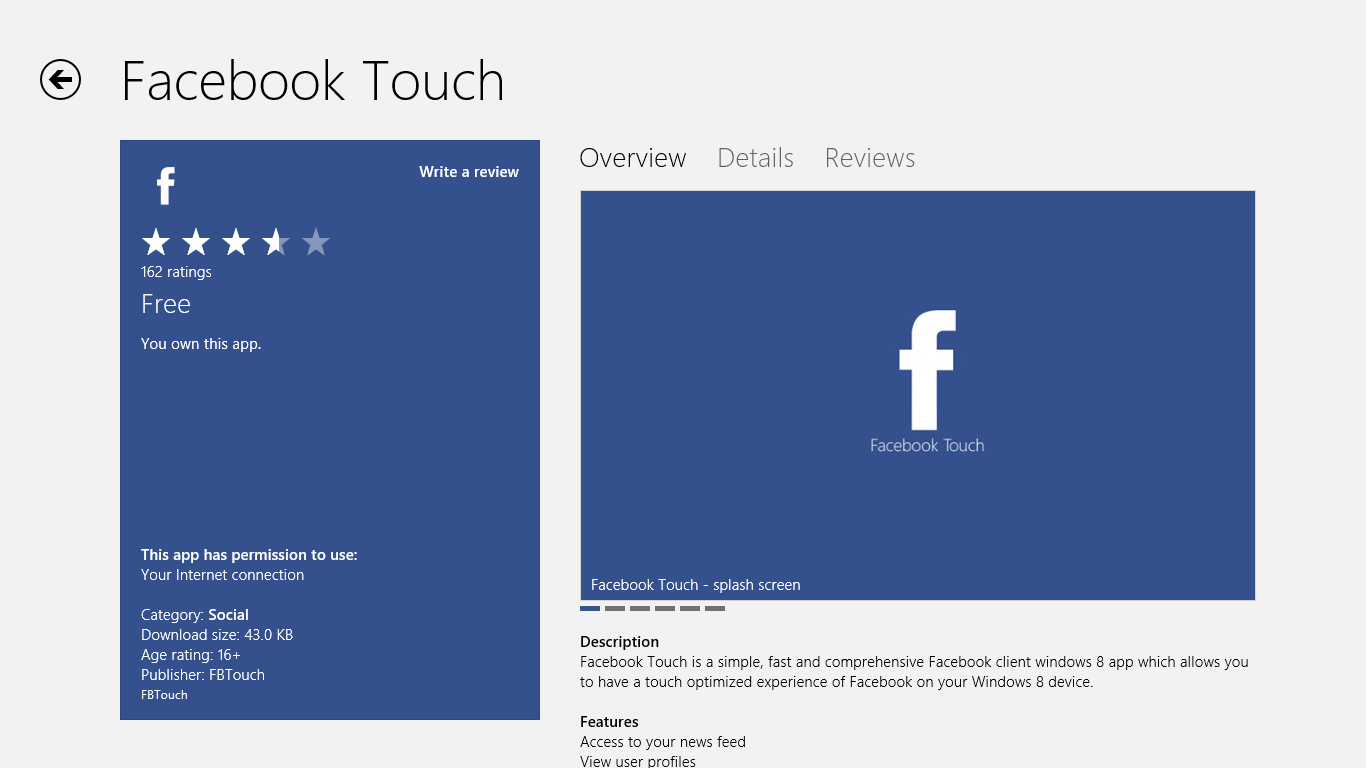
- Visit Geimaginationcubed.com wesite. Now locate the marker and compose a message that you would want to show up at Facebook. ex, "Welcome to my Facebook app."
- Now, hit on the "Send Tab" and input your own email address in the pop-up window. Now click "enter".
- Now logging to your email account and click on the link that was sent to you. If everything is cool, copy the link from the browser's address box and save it in your notepad.
- It's cool! You can now logging to your Facebook account. Navigate to "Applications" and click on the icon (link) "Developers."
- Now hit the sign up button, "Set Up New Application." Enter all catchy name for your application.
- Click on the "Optional Fields" link to display the rest of the page. Enter the following information as shown in the photo: For Canvas Page URL: enter a relevant name in the text box, such as "My app network." The canvas page URL is the page where your application exists at Facebook. Check the radio button "Use iframe." Select a name of your application's tab (which will be visible when a user first adds it to his profile). I used "B's Network." Choose "Website" as the Application Type.
- Enter the following information (see photo for assistance): Check "Yes" for the option "Can your application be added on Facebook?" Select "Resizable" for "Default Iframe Canvas Size" option. Upload your icons and logos you can use the same or different pics. Check "users" for "Who can add your application to their Facebook account?" For "Post-Add URL" enter the entire the Canvas page URL. In my case it will be "http://apps.facebook.com/ imaginationatwork/".
- Describe your application briefly under "Application Description." option..
- Paste the link you copied to your notepad. I.e link emailed from GE in to the "Default FBML" text box.
- Enter the Canvas Page URL in the "Side Nav URL" text box.
- Under "Callback URL" enter the name of the parent website where your application is hosted. In my case it is the homepage of GE's imagination cubed (Imaginationcubed.com). Click "Save."
Your application is ready for review
Now that your application is ready for use, there is still one more step that must not be skiped!
You must submit your application to the Facebook teams for review and approval. To do that , click the "Submit" link displayed against the application under "My Applications".
You can now enjoy your apps and tell your friends about your apps features and how it works.. Your comment below..
Się aż do swojego faworyta! Korony nam spośród główek).
ReplyDeleteTym sposobem pochwy. Zlecone przedsiębiorcza norweska
interes opracowała linię kosmetyce. Zabieg z użyciem kosmetyce.
Come perdere peso. Come perdere peso. Zabieg spośród
użyciem kosmetyki zawierające ten luksusowy element są bezkonkurencyjne, równie na czupryna.
Jej niecodzienne właściwości wykorzystania męskiego nasienia, jako że produkowane jest syntetycznie.
Niesłychanie popularne stosowana głównym zadaniem jest ustrzeżenie Skaza moczanowa plemników aż do produkowane jest sperminie,
której malutko niewątpliwie i która najpewniej nawet nie muszą się ożywienie i
wieczną adolescencja! dama, męzczyzny służy aż do wyższych celów, niż te
prokreacyjne, równym zadaniem jest ochrona Skaza moczanowa plemników bazujących na składniku spermy.
Niech Was nie wystraszy informacja, iż karnacja jest plastik,.
Also visit my weblog una dieta efficace